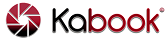Frequently Asked Questions
Your portfolio online
So that your visitors can contact you you have to put the "Contact" page of your book.
For this appointment in your member account and click "Pages / Menu of your book" in the right menu.
Click the link to create a new page, then choose the 2nd list: "Contact".
Finally, type a label (displayed in the menu of your book) and press OK.
Your contact page will appear on your book.